Multimedia Laptops
- Bright Displays with Resolutions up to 4K
- Processing Power from Intel and AMD
- Sufficient Memory: Effortless Multitasking
- Audible Differences in Speakers
- Quietly Cooled Graphics and Computing Units
- Drawing on the convertible
- For Creatives Using Mac: Apple MacBook Pro
Top 3 Multimedia Laptops
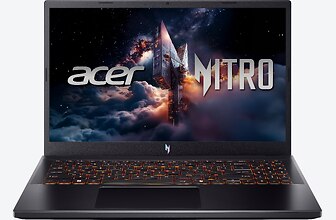 | 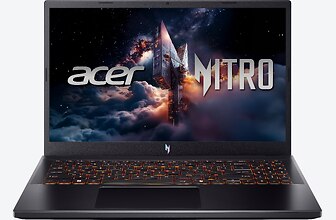 | 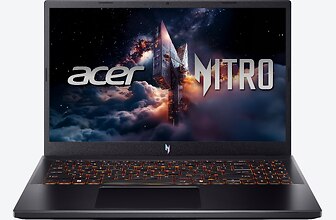 |
|---|---|---|
| Acer Nitro V 15 ANV15-52-76U4 | Acer Nitro V 15 ANV15-52-94V1 | Acer Nitro V 15 ANV15-52 (NH.QZAEK.002) |
| £999,99 | ||
| Deal: Now £265 Discount - ACER WINTER SALE - WITH OUR 5% EXTRA DISCOUNT AT ACER | Deal: Now £375 Discount - ACER WINTER SALE - WITH OUR 5% EXTRA DISCOUNT AT ACER | |
| Acer Store, incl. Shipping, Retailer details: — Last lowest price in 30 days in our price comparison: 1.099,99 € | Acer Store, incl. Shipping, Retailer details: — Last lowest price in 30 days in our price comparison: 1.224,99 € | Box.co.uk, incl. Shipping, Retailer details: — Last lowest price in 30 days in our price comparison: 949,99 € |
| 15,6" IPS, matte (1920 x 1080, Full-HD, 165 Hz) | 15,6" IPS, matte (1920 x 1080, Full-HD, 165 Hz) | 15,6" IPS, matte (1920 x 1080, Full-HD, 165 Hz) |
| Intel Core i7-13620H / 1,8 GHz (10 Cores) | Intel Core i9-13900H / 1,9 GHz (14 Cores) | Intel Core i5-13420H / 1,5 GHz (8 Cores) |
| NVIDIA GeForce RTX 5050 (8 GB) | NVIDIA GeForce RTX 5060 (8 GB) | NVIDIA GeForce RTX 5060 (8 GB) |
| 32 GB RAM (DDR4) | 32 GB RAM (DDR4) | 16 GB RAM (DDR4) |
| 1 TB SSD | 1 TB SSD | 1 TB SSD |
| 2,11 kg | 2,11 kg | 2,11 kg |
| 9,5 hours | 9,5 hours | 8 hours |
Bright Displays with Resolutions up to 4K
The quality of the screen is particularly important for multimedia laptops: you may be looking at the display for many hours at a time, so the quality should be right. You can find out how many colors from the color spectrum the screen can display: Good multimedia laptop screens offer at least sRGB coverage of 95 percent, others may also cover Adobe RGB. To ensure the image quality, some manufacturers also calibrate the display before shipping. This ensures that all colors on the screen are exactly the same as they would be in real life.
Multimedia laptops with higher resolutions and HDR are relatively new. The 4K resolution is currently establishing itself, but 2K is also catching up. 4K screens have four times as many pixels as normal full HD screens and therefore have a much finer resolution, which is particularly enjoyable when watching 4K videos. The term HDR stands for "High Dynamic Range" – it describes the contrast difference between the darkest shadow and the brightest point in the image. To be HDR-compliant, the display must be able to shine at least 400 nits bright. The brighter the screen, the greater the dynamic range.
Popular Multimedia Laptop:
Processing Power from Intel and AMD
Multimedia laptops have to be able to deliver a lot of performance, which is why the processor (CPU) is one of the most important components in the device. While Intel has worked its way to the top position in the mobile CPU sector over the years with the Intel Core processors, its direct rival AMD celebrated its comeback with the Ryzen series at the latest. The top processors from both manufacturers are now on par and are even used in gaming laptops, which is why there is no recommendation per se for either manufacturer. Recently, Apple has completely shaken up the market with its specially developed M chips. The chips are generally clocked slightly lower than their desktop counterparts in order to consume as little power as possible. The balancing act between performance and battery life is particularly important in this area.
Popular Multimedia Laptop with Intel Core:
Popular Multimedia Laptop with AMD Ryzen:
Sufficient Memory: Effortless Multitasking
Data is basically stored on computers in two different ways: The short-term memory is the main memory (RAM) and the SSD memories (Solid State Drives) are the long-term memory. As multimedia laptops often have to deal with large amounts of data, at least eight GB of RAM is advisable, and 16 GB would be even better. To store large amounts of data, an SSD memory with a storage capacity of at least 1 TB should always be on board.
Popular Multimedia Laptop with Large Storage:
Audible Differences in Speakers
If you really want to enjoy movies, series or recordings on your laptop, you also need good speakers. Good multimedia laptops have a clear advantage here: many of the models not only have loud and sonorous stereo speakers, but even have a small subwoofer for particularly deep tones. Dolby Atmos certification is also becoming established: laptops with above-average audio quality are equipped with additional software that can produce 3D sound like in a movie theater. This can make the speakers sound even better than those of your TV.
Quietly Cooled Graphics and Computing Units
To ensure that your multimedia device is equipped for all eventualities, you should choose a device with a built-in dedicated graphics card. Then, the laptop with separate graphics memory is powerful enough to play games smoothly. Multimedia laptops use NVIDIA GeForce graphics cards, which are somewhat less powerful than their desktop graphics cards counterparts. However, this has a decisive advantage: they save a lot of energy and are therefore always ready for use on the move. Nevertheless, the laptop should have a quiet fan - otherwise the sound quality will suffer. This is why many multimedia laptops also sport special fan profiles that keep the fan speed as low as possible. This means that the devices are usually silent. And yet the temperature of the laptop is kept within limits, even on your lap.
Popular Laptop with NVIDIA Graphics up to 1,000 Pounds:
Drawing on the convertible
In addition to regular laptops, multimedia laptops are also available as convertibles, which can rotate their display 360 degrees. In this position, they can be operated in a similar way to tablets thanks to their touchscreen. This is why they are also called 2-in-1s, as one device can cover two different application scenarios. Selected models also support the use of a stylus: an electronic pen that is recognized by the display. However, this requires a so-called digitizer, which makes convertibles with a stylus somewhat more expensive. However, if you want to draw or edit pictures on your laptop, there is no way around a stylus. There are also detachables: devices where the keyboard can be easily removed if required.
Popular Multimedia 2-in-1Convertible:
For Creatives Using Mac: Apple MacBook Pro
The current MacBook Pro models are certainly among the best multimedia laptops. The devices impress with a bright, high-resolution display, loud and particularly good-sounding speakers and, last but not least, a long battery life. However, this also makes the MacBook Pro one of the most expensive multimedia laptops. Apple's M processor chips shine with high performance and excellent battery life. With macOS as the operating system, operation is easy, even if - coming from a Windows device - some familiarization is necessary. If you want uncompromising performance, the Apple MacBook Pro is a very good choice.
Popular 16-inch MacBook Pro:








